When I want to implement [skip ci] or [ci skip] for Jenkins multi-branch pipeline, the existing plugin seems broken.
How to fix "Temporary Failure in name resolution" in WSL
Problem
I have encountered a problem when I ping google.com failed and return some error like “Temporary failure in name resolution”
How to fix
Inside WSL2, create or append file:
/etc/wsl.confPut the following lines in the file in order to ensure the your DNS changes do not get blown away
sudo tee /etc/wsl.conf << EOF
[network]
generateResolvConf = false
EOF
Restrict others from login your important Linux machine
If you have a critical machine like your team’s CI server that runs on Linux, so you don’t want every members in your group to access it.
Modifying this setting /etc/security/access.conf on Linux can do it.
How to setup
I commented out the access settings for TEAM A, and add some user accounts can access.
#+ : (SRV_WW_TEAM_A_CompAdmin) : ALL |
C/C++ 代码格式化和静态分析检查的一站式工作流 Cpp Linter
本篇是关于 C/C++ 代码格式化和静态分析检查的实践分享。
目前 C/C++ 语言的代码格式化和检查工具使用的最为广泛的是 LLVM 项目中的 Clang-Format 和 Clang-Tidy。
LLVM 项目是模块化和可重用的编译器和工具链技术的集合。
对于 C/C++ 代码格式化和静态分析检查用到是 LLVM 项目中 clang-format 和 clang-tidy,放在一起我们称它为 clang-tools。
虽然我们有了工具,但如何把工具更好的集成到我们的工作流中才是本篇重点要讨论的。
cpp-linter 组织的诞生就是为 C/C++ 代码格式化和静态分析检查提供一站式的工作流,包括:
- 方便下载 clang-tools,提供了 Docker images 和 binaries 两种使用方式;
- 方便与工作流进行集成,包括与 CI 以及 git hooks 的集成。
下面介绍如何使用 clang-tools 下载工具,以及集成到工作流中。
How to create GPG keys and add to GitHub
12 周的陪产假我一刻都没闲着
有幸赶上了公司的政策变化,我有 12 周的陪产假来做全职奶爸,照顾家人的同时希望挤出时间来学习,毕竟在职期间很有有机会能有近 3 个月的假期。
照顾孩子兼顾学习真不是一件轻松的事情,我尽力兼顾了两者,做了如下的流水账记录。
计划
我知道 12 周会很快过去,就在已经快要过去了 2 周时我决定有计划的来完成一些任务,比如:
- 完成《代码整洁之道》、《重构》以及《动手学习深度学习这三本书》的阅读和豆瓣评论
- 为 pre-commit 写一个 clang-format 和 clang-tidy 的
cpp-linter-hooks - 完成每个月 15 节英语课以及 3~4 的体育锻炼(游泳和足球)
- 找一个可以作为长期业余参与的开源项目,例如 pytest,tox,pypa。
也就是从休假的第 2 周开始,我开始记录每周的完成的小任务。
在 Windows 做开发还能这么爽?WSL + VS Code + Docker Desktop 你值得有用
很久以来很多程序员都遇到过在 Windows 做开发的各种不便:
比如设置开发环境不能像 Linux 和 Mac 那样只需要输入一行命令就能安装各种 command 和 package,因此有的程序员从此转到了 Mac 上开发,也有的干脆就使用 Linux 作为开发机,只有那些不得不使用 Windows 作为开发环境程序员还一直留在了 Windows 上继续凑合中。
直到 WSL 的到来,准确来说是 WSL2。
WSL + VS Code + Docker Desktop 这三剑客的组合,开始让我觉得在 Windows 上做开发是一件非常爽的事情。
什么是 WSL
WSL 是 Windows Subsystem for Linux 的缩写,它是 Windows 10 操作系统的一项功能,使你能够在 Windows 上直接运行 Linux 文件系统,以及 Linux 命令行工具和 GUI 应用程序,并与传统的 Windows 桌面和应用程序一起运行。
WSL 的最低版本要求是 Windows 10 version 1903 及更高。
WSL 是专为那些需要使用 Linux 的开发人员所开发的,例如从事网络开发人员、开源项目、以及需要部署到 Linux 服务器环境的开发者。
WSL 适用于喜欢使用 Bash、常用 Linux 工具(sed、awk等)和 Linux 优先框架(Ruby、Python 等),同时也喜欢使用 Windows 作为生产力工具的人。
下面来看看 WSL 和虚拟机相比有哪些优势。
关于 Docker,containerd,CRI,CRI-O,OCI,runc 的解释以及它们是如何工作在一起的
自 Docker 开启了使用容器的爆发式增长,有越来越多的工具和标准来帮助管理和使用这项容器化技术,与此同时也造成了有很多术语让人感到困惑。
比如 Docker, containerd, CRI, CRI-O, OCI, runc,本篇将介绍这些你听过但并不了解的术语,并解释容器生态系统是如何在一起工作的。
容器生态系统
容器生态系统是由许多令人兴奋的技术、大量的专业术语和大公司相互争斗组成的。
幸运的是,这些公司偶尔会在休战中走到一起合作,商定一些标准,这些标准有助于使这个生态系统在不同的平台和操作系统之间更具互操作性,并减少对单一公司或项目的依赖。
这张图显示了 Docker、Kubernetes、CRI、OCI、containerd 和 runc 在这个生态系统中是如何结合的。
How to enable, configure and disable Jenkins LDAP
Introduction
In organizations, using LDAP login very common way for users to log in with their credentials.
How to configure LDAP
Preparation: Installed LDAP Jenkins plugin
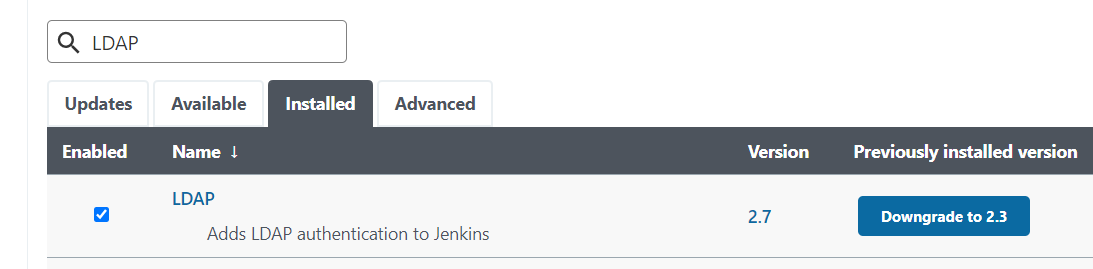
About how to configure it, you can refer to Jenkins LDAP Plugin documentation https://plugins.jenkins.io/ldap/
This is my LDAP configuration just for testing.
靠谱:在不删除和重建 GitHub 仓库的情况下与父(Fork)仓库分离(Unfork)
背景
有开发者、甚至公司可能会遇到过以下几个问题:
- 最开始 Fork 了一个仓库,之后做了大量的修改,从功能到开发语言,已经与父仓库各自发展了
- 由于是 Fork 的仓库,在每次提 Pull Request 的默认目标分支是父仓库,一不注意就会提 PR 到父仓库里去了
- Fork 的仓库有人贡献并使用了,但不能显示贡献者,以及该项目被哪些其他的项目所使用,这不利于项目的发展
基于这些问题,开发者会考虑与父仓库进行分离,但目前 GitHub 没有提供 Unfork/Detach 的功能。
如果直接删除项目并重建可以达到分离的目的,但这样会丢失一些重要的信息,比如项目中的 Issues,Wikis 以及 Pull Requests 等。
Unfork 跟某节旗下某引擎白嫖 Apache SkyWalking 有本质区别,它更像是 Hudson 和 Jenkins 的分道扬镳。
解决办法
在经过一番调查和测试,目前最可行的办法就是通过 GitHub Support 来处理,具体操作如下:
在 Jenkins 上用了这么久的 Groovy,是时候认识一下它了
在使用 Jenkins 和 Groovy 越久,我就这样的疑问:
Groovy 到底是什么语言?
Groovy 有哪些特性?
Groovy 和 Java 有什么区别?
Groovy 和 Java 如何选择?
Groovy 在整个开发语言中占什么位置?要不要学?
本篇我的学习结果的分享,希望也能帮助你解答以上的这些问题。
什么是 Groovy
Apache Groovy 是一种强大的、可选类型的动态语言,具有静态类型和静态编译功能,适用于 Java 平台,旨在通过简洁、熟悉且易于学习的语法提高开发人员的工作效率。
它与任何 Java 程序顺利集成,并立即为你的应用程序提供强大的功能,包括脚本功能、特定领域语言创作、运行时和编译时元编程和函数式编程。
Groovy 的特性
翻译官方的说法,Groovy 有以下六大特性。
- 平坦的学习曲线 - 简洁、易读且富有表现力的语法,Java 开发人员易于学习
- 强大的功能 - 闭包、构建器、运行时和编译时元编程、函数式编程、类型推断和静态编译
- 流畅的 Java 集成 - 与 Java 和任何第三方库无缝、透明地集成和互操作
- 领域特定语言 - 灵活可延展的语法,先进的集成和定制机制,在你的应用程序中集成可读的业务规则
- 充满活力和丰富的生态系统 - Web 开发、响应式应用程序、并发/异步/并行库、测试框架、构建工具、代码分析、GUI 构建
- 脚本和测试胶水 - 非常适合编写简洁和可维护的测试,以及所有构建和自动化任务
Groovy 和 Java 的区别
Resolved - The Pip Inspector tree parse failed to produce output
Details
Failure: PIP - Pip Inspector |
For more output please click to expand.
👉 Click to see more output 👈
[main] --- ======== Detect Issues ======== |
ENVIRONMENT:
- Product: synopsys-detect-7.11.1.jar
- Others: OpenJDK 11, Python 3.6 and Python 2.7.5
Root cause
2022 年最值得关注的 DevOps 趋势和问答
DevOps 是 IT 界最近几年的一个热门话题,而且还会越来越热。
最近有幸和一位做传播咨询的读者朋友交流关于 2022 年最值得关注的 DevOps 趋势以及一些问题和回答,分享给大家。
行业趋势
趋势一:转向无服务器计算
无服务器计算是一种新兴趋势,实际上已经存在了十多年。企业购买无服务器框架需要一段时间,主要是因为对行业支持和对投资回报的担忧。
无服务器具有许多越来越难以忽视的优势,主要的两个最大好处是效率和可靠性。没有基础设施管理的负担,企业可以将资源集中在正重要的事项上。此外,无服务器还降低了传统框架可能出现的潜在维护问题的风险。
无服务器提供固有的可扩展性和可靠性并自动化开发人员不喜欢的日常操作任务,2022 年无服务器计算会经历下一次发展。
趋势二:微服务架构增长
随着无服务器计算在 2022 年的发展,微服务也将如此。
微服务架构是将单体应用分化为小的独立单元,或服务,从而为大型团队提供了更大的灵活性。它有以下优势:
- 为企业提供比单体应用程序更好的可扩展性和敏捷性
- 开发人员可以使用他们熟悉的编程语言和工具,消除传统应用程序开发的局限
- 开发人员能够在不破坏整个代码库的情况下部署小的特性或功能
- DevOps 团队可以根据业务需求来扩展每个应用部分,而不是一次性扩展整个应用
- 出现问题微服务可以轻松控制问题,而不会中断整个应用程序
当然也必须认识到微服务的一个弊端,如果实施不佳可能导致严重问题,包括数据丢失、可靠性差和安全风险。
趋势三:Kubernetes 成为基础架构
从QA到DEV到DEVOPS,码字五年有哪些收获
在写博客和公众号这件事上,不知不觉已经是我的第五个年头了,没想过能这么久。
借此分享一下这些年我的职业线路的变化,以及写博客&公众号有什么收获,算是自己过去的一个总结,如果能有点共鸣和帮助就更好了。
从QA到DEV到DEVOPS
最早关注我公众号读者朋友大概都是因为软件测试而结缘的。是的,我做了近 10 的软件测试工作,先后在 SIMcom、东软、京东商城、外企从事过功能&自动化&性能测试工作。
从功能测试入行开始,我慢慢地感受到编程不是开发的独门武功,它也是测试工程师的必备技能,只有具备良好的编码能力,才能去做自动化、Unittest、以及测试开发等工作。
当我做了自动化测试工程师,我又发现相对于“发现”问题,“解决”问题更令我愉悦。我开始梦想有机会能去做开发,这样不但可以提高自己的编程能力,另外开发、测试都懂也能为自己今后的职业发展找到更多可能性。
最终是因为有这样的机会+自己的主动+编码过得去,我从测试转到了开发。起初的艰难和压力都是我工作近 10 年来前所未有的,白天看代码、晚上看代码、周末看代码… 天天如此。经过了半年多的努力,才终于上岸,可以做 C/C++ 项目的 Bugfix 了。
也正是因为有开发、自动化、持续集成的经验,在团队需要一名 Build/Release 工程师的时候,我知道这就是我最适合的岗位,负责产品的自动化构建、发布、基础设施建设、CI/CD 以及提高研发效能的相关开发工作。
就这样我从 QA 到 DEV 到 DEVOPS。公众号的更名记录也记录了我的职业路线变化:
- 2019年07月28日 “软件测试与开发”改名“DevOps攻城狮”
- 2018年12月29日 “DevQA”改名“软件测试与开发”
- 2018年12月26日 “软件测试QA”改名“DevQA”
- 2017年08月01日 注册“软件测试QA”
写作五年有哪些收获
写作是一项长期收益远超短期收益的事情。
对于绝大多数人在短期内几乎不会有什么实质性的收益,还会花费大量的业余时间,妥妥的是用爱在发电。从金钱角度来衡量这件事,这是一件投入和产出完全不成比例的事情,很难坚持。
如果从长期来看,坚持写作一定会带来价值的,我总结有以五个方面的好处:
- 好记性不如烂笔头 - 当我们弄明白了一个技术难题,虽然当时明白了,但如果没记录下来,很有可能以后遇到同样的问题又不知道该如何解决。
- 让别人听懂才是真的懂 - 有时候对于一个问题我们认为自己明白了,当分享给别人的时候,才发现其中有的逻辑说不通,因此不得不继续思考并彻底搞清楚。
- 打造学习飞轮 - 当你坚持分享并有人关注到你并与你互动的时候,你就会有动力继续分享,学习新的知识然后再分享,一旦学习的飞轮造好了,坚持下去就变得容易。
- 间接收益 - 但凡坚持写点东西,对于以后找工作都或多或少会有些帮助,至少说明你是一个爱学习的人。如果你的分享让同行、未来你的面试官觉得很不错,很可能会给你带来一次新的工作机会。
- 直接收益 - 直接利益包括平台流量和广告收益、以及卖专栏、做咨询等。这要求就很高了,不但需要会自媒体运营,还有要超强的输出功力,这背后就是比别人更多的付出。
Vagrant 和 Docker 的区别,该如何选?
关于 Vagrant 的介绍,可以参看前一篇文章:什么是 Vagrant? Vagrant 和 VirtualBox 的区别
什么是 Vagrant
关于 Vagrant 的介绍,可以参看前一篇文章:什么是 Vagrant? Vagrant 和 VirtualBox 的区别
Vagrant 和 Docker 区别
关于 Vagrant 被问到最多的问题:Vagrant 和 Docker 之间有什么区别。
如果不分场景的直接比对 Vagrant 和 Docker 是不恰当的。在一些简单场景中,它们的作用是重复的,但在更多场景中,它们是无法相互替代的。
那么什么情况下应该用 Vagrant,什么情况下用 Docker 呢?
所以如果你仅仅是想管理虚拟机,那么你应该使用 Vagrant;如果你想快速开发和部署应用,那么应该使用 Docker。
下面具体来说说为什么。