If your commits on local not pushed to remote
combine local commits, you could follow this flow
Here is short video (only 3 minutes) and good explanation of git rebase -i usage.
list your local repository log
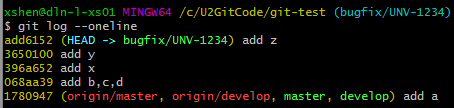
If you want to combine these 3 commits (add6152, 3650100, 396a652) to 1 commit, execute this command
git rebase -i HEAD~3 # last three commits |
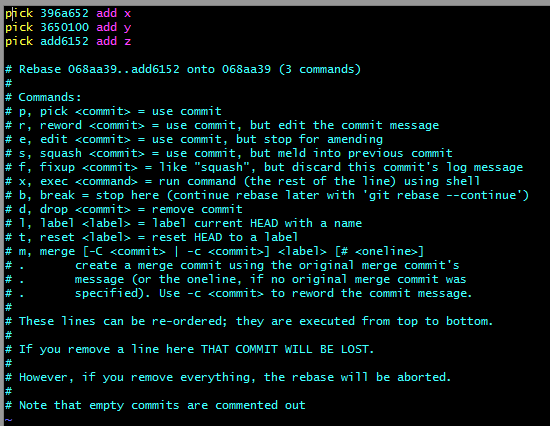
Select which commit you want to squash (type s or squash are OK)
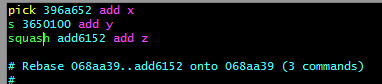
then press ESC, enter :wq! to save and exit.
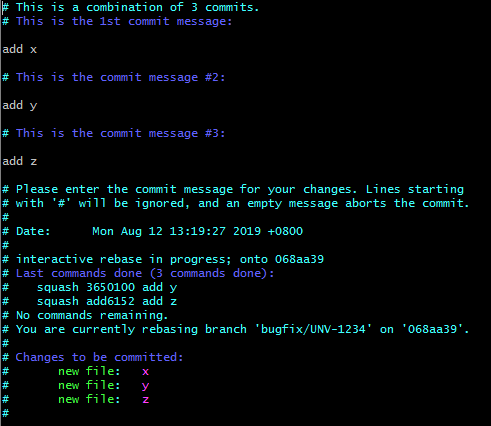
Comment out some commits message you don’t need, press ESC, enter :wq! to save and exit.
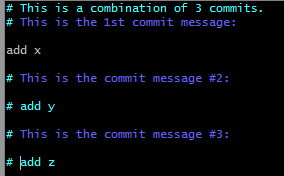
Check log, you will see your local repository logs has combine to one commit
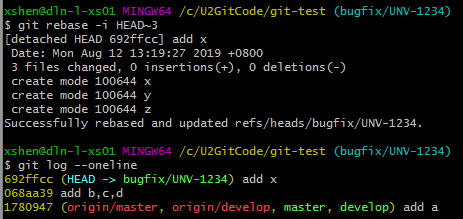
If your commits had pushed to remote
combine remote commits, you could follow this flow
list your repository logs
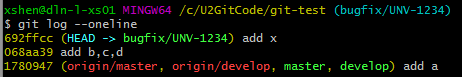
# so you can create another branch from bugfix/UNV-1234 named bugfix/UNV-1234-for-squash |
change one commit from pick to squash, see the screenshot below. press ESC, enter :wq! to save and exit.
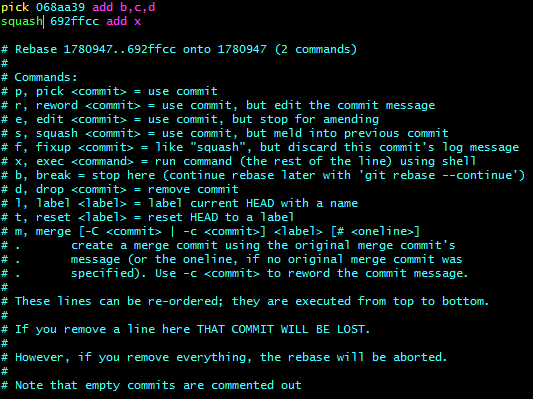
change commit message, for example “UNV-1234 combine all commit to one commit”, then press ESC, enter :wq! to save and exit.
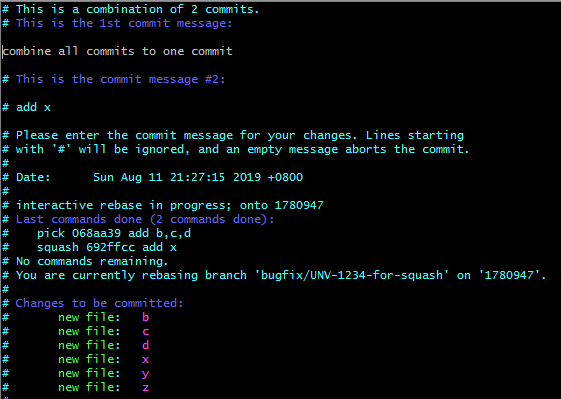
# push your new create branch to remote. |