在做 Nightwatch 自动化测试中,出现需要比较颜色的时候如何来做?
基本的思路是首先需要取到这个 element 的颜色值,然后跟预期的颜色进行对比。
比如我要取下面这个会话窗口的颜色,选中这个图标,按 F12,查看这个图标的属性。发现Angular中的颜色属性不是 Elements 下,是在 Styles 下面,如何取到这个颜色值?
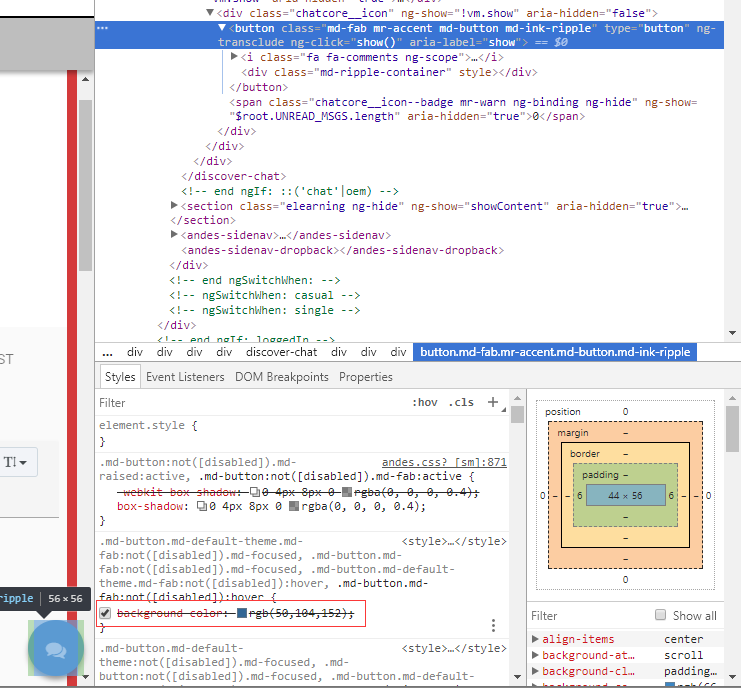
这里会用到 getCssProperty 这个方法,具体如何使用,请看如下代码:
getChatColor: function(cb) { |
将上面的 getChatColor command 代码放到一个叫 chat.js 的 page 下面,然后在测试用例中这样调用这个 command
'Test get color': function (client) { |
截图中看到的 background color 是 rgb(50, 104, 152), 但是 getChatColor 返回指是rgba,rgb 和 rgba 之间需要转化一下,a 表示透明度,取值0~1之间。