Background
In our Jenkins pipeline, we use the following configuration to manage resource consumption, especially for builds that typically take more than 30 minutes to complete:
disableConcurrentBuilds abortPrevious: true |
This setting prevents concurrent builds on the same branch or pull request. When a new build is triggered while a previous one is still running, the older build is automatically aborted.
This helps conserve resources and avoids redundant builds when developers push multiple updates shortly after opening a pull request.
The problem
But the problem is:
Sometimes, during merges, an ongoing build gets aborted midway or near completion because a new build was triggered for the same branch.
They requested that if a build is already running, new builds triggered on the same branch should wait in the queue instead of aborting the current build.
Before the changes:
Let’s take a picture bellow of the release/x.x.x branch.
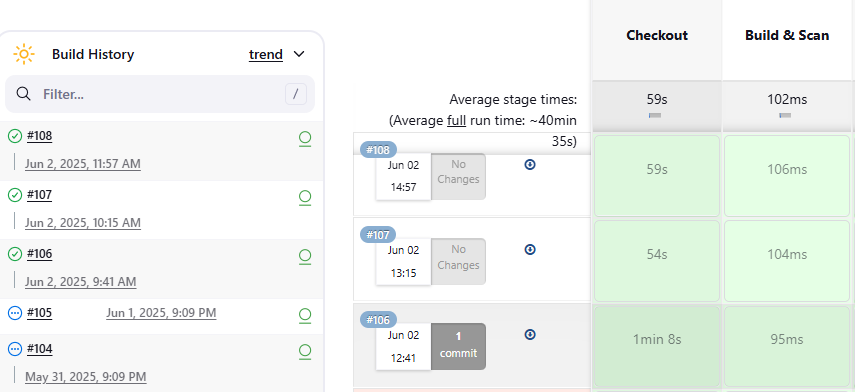
- Job #104 was aborted because a new merge was triggered on the release/x.x.x branch.
- Job #105 was also aborted for the same reason, due to another new merge on the release/x.x.x branch.
After the changes:
- Job #106 will continue running without being canceled, even if a new merge occurs.
- Job #107 will wait in the queue until Job #106 finishes before starting.
Initial Thoughts
Initially, I believed that disableConcurrentBuilds was a global setting that applied uniformly across all branches and pull requests.
After researching via ChatGPT and Google, I found that selectively applying this setting per branch is not straightforward and requires adding complexity to the existing pipeline.
The Solution
But there is a simple solution? Yes!
I implemented and tested conditional logic that:
- Retains
abortPrevious: truefor pull request builds, - Disables it for specific branches such as
develandrelease.
Here the code snap about how to implement it.
// vars/build.groovy |
The Result
The changes passed testing and have been merged into our shared pipeline library.
Now, for the devel and release branches in multi-branch pipeline:
- Jenkins no longer aborts running builds when new builds are triggered.
- Instead, it queues subsequent builds, improving stability and predictability for our QA workflows.
Please credit the author and source when reposing this article. Commercial use is not permitted. You’re welcome to subscribe to my blog via RSS.