本地提交尚未推送到远程#
如果要将本地的多个提交合并为一个,可以按以下流程操作。
这里有一个 3 分钟短视频 讲解了 git rebase -i 的用法。
- 查看本地仓库的日志:
git log --oneline
``
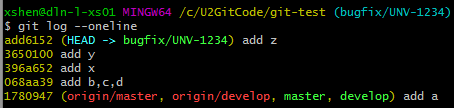
假设要合并最近的 3 个提交(
add6152、3650100、396a652):git rebase -i HEAD~3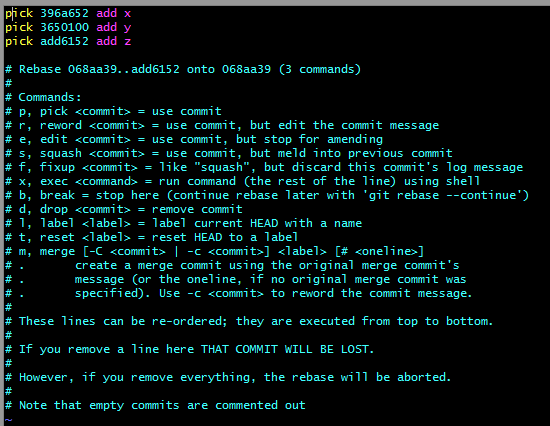
将需要合并到前一个提交的记录改为
s或squash: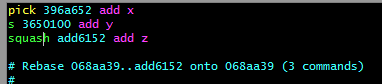
保存退出(
ESC→:wq!)。在提交信息编辑界面中,注释掉不需要保留的提交信息:
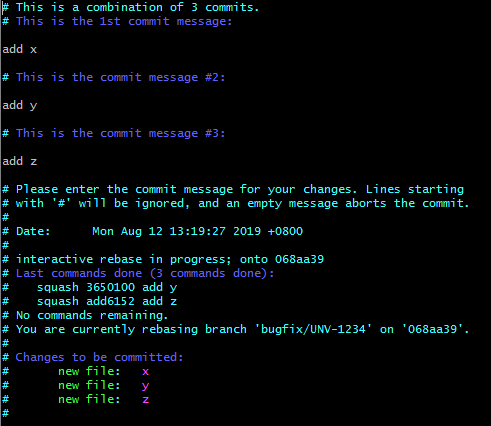
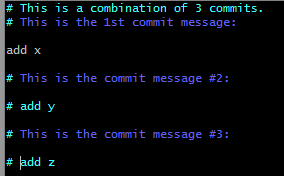
查看日志,确认已合并为一个提交:
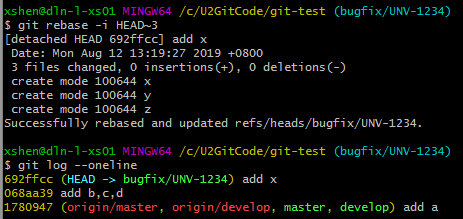
提交已推送到远程#
如果提交已推送到远程,建议新建分支进行 squash 以避免影响已有分支历史。
查看日志:
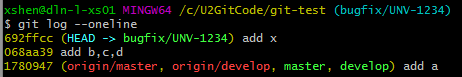
新建分支:
git checkout -b bugfix/UNV-1234-for-squash合并最近 2 个提交:
git rebase -i HEAD~2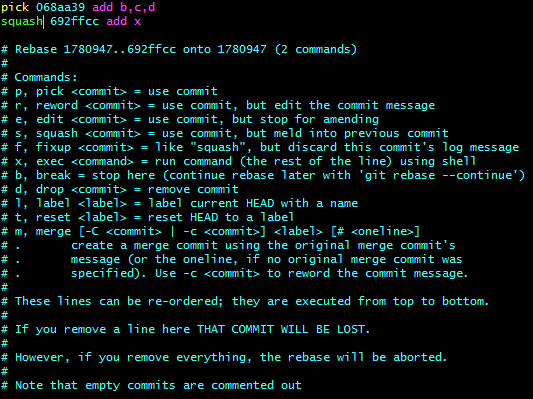
修改提交信息,例如:
UNV-1234 combine all commit to one commit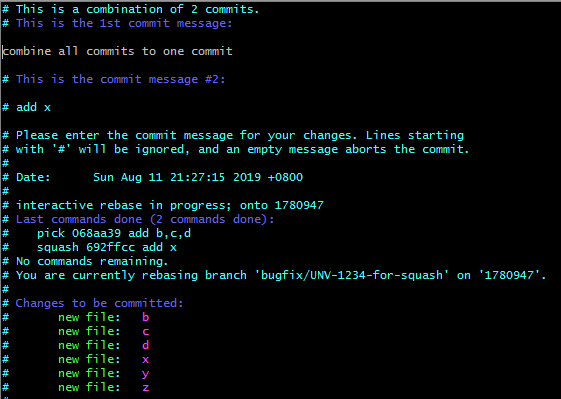
推送新分支到远程:
git push -u origin bugfix/UNV-1234-for-squash

