使用场景#
添加构建状态
当你从某个分支启动构建时,希望为该分支的特定提交添加构建状态。更新构建状态
当构建状态错误时(如错误地标记为FAILED),你可能需要将其手动更新为SUCCESSFUL等正确状态。
此时可通过 Bitbucket REST API 实现。
示例脚本#
以下 Shell 脚本演示了如何使用 REST API 更新 Bitbucket 构建状态。
代码 GitHub Gist 链接:gist.github.com/shenxianpeng/bd5eddc5fb39e54110afb8e2e7a6c4fb
#!/bin/sh
username=your-bitbucket-user
password=your-bitbucket-password
commit_id='57587d7d4892bc4ef2c4375028c19b27921e2485'
# 构建状态可选值:SUCCESSFUL, FAILED, INPROGRESS
build_result='SUCCESSFUL'
description='Manually update bitbucket status'
build_name='test #1'
build_url=http://localhost:8080/job/test/
bitbucket_rest_api='https://myorg.bitbucket.com/rest/build-status/latest/commits'
gen_post_data() {
cat <<EOF
{
"state": "$build_result",
"key": "$commit_id",
"name": "$build_name",
"url": "$build_url",
"description": "$description"
}
EOF
}
echo "$(gen_post_data)"
curl -u $username:$password \
-H "Accept: application/json" \
-H "Content-Type:application/json" \
-X POST $bitbucket_rest_api/$commit_id --data "$(gen_post_data)"
if [ $? -ne 0 ]; then
echo "$0: Update bitbucket build status failed."
exit 1
else
echo "$0: Update bitbucket build status success."
exit 0
fi
最终效果#
执行成功后,可以在 Bitbucket 中看到构建状态的更新结果:
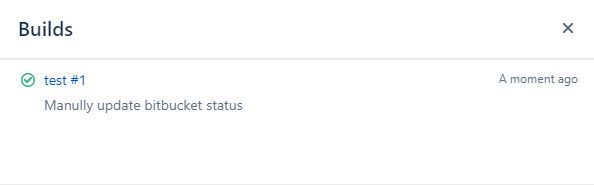
转载本文请注明作者与出处,禁止用于商业用途。欢迎关注公众号「DevOps攻城狮」。

