If your commits on local not pushed to remote#
combine local commits, you could follow this flow#
Here is short video (only 3 minutes) and good explanation of git rebase -i usage.
list your local repository log
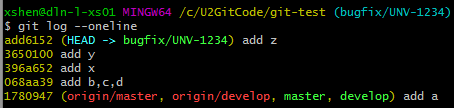
If you want to combine these 3 commits (add6152, 3650100, 396a652) to 1 commit, execute this command
git rebase -i HEAD~3 # last three commits
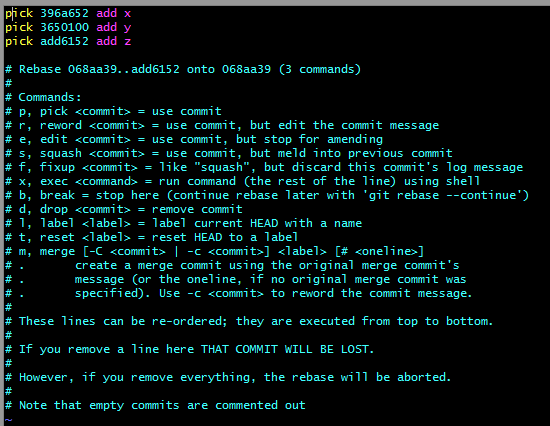
Select which commit you want to squash (type s or squash are OK)
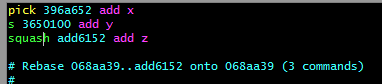
then press ESC, enter :wq! to save and exit.
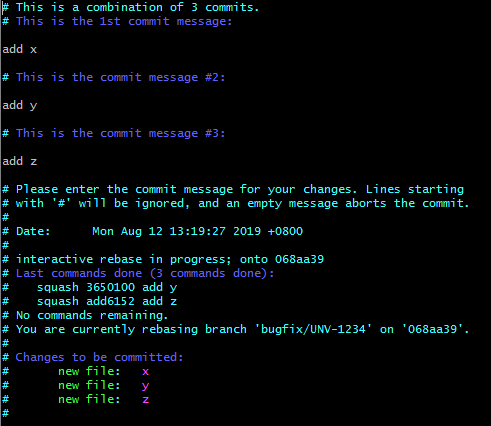
Comment out some commits message you don’t need, press ESC, enter :wq! to save and exit.
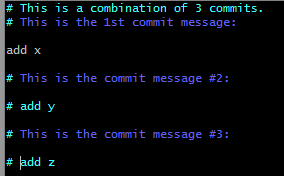
Check log, you will see your local repository logs has combine to one commit
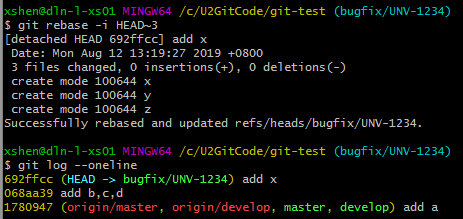
If your commits had pushed to remote#
combine remote commits, you could follow this flow#
list your repository logs
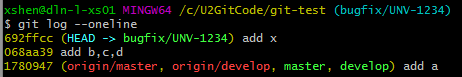
# so you can create another branch from bugfix/UNV-1234 named bugfix/UNV-1234-for-squash
xshen@dln-l-xs01 MINGW64 /c/U2GitCode/git-test (bugfix/UNV-1234)
$ git checkout -b bugfix/UNV-1234-for-squash
Switched to a new branch 'bugfix/UNV-1234-for-squash'
# combine last 2 commits
$ git rebase -i HEAD~2
change one commit from pick to squash, see the screenshot below. press ESC, enter :wq! to save and exit.
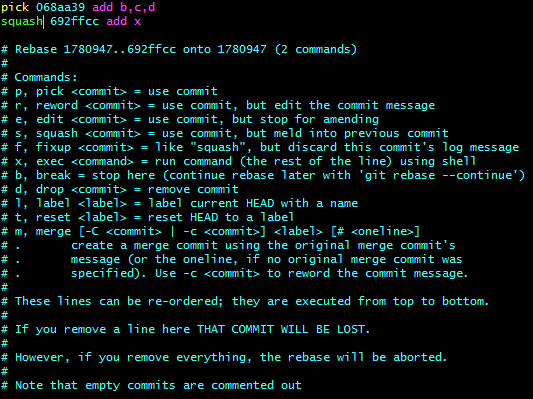
change commit message, for example “UNV-1234 combine all commit to one commit”, then press ESC, enter :wq! to save and exit.
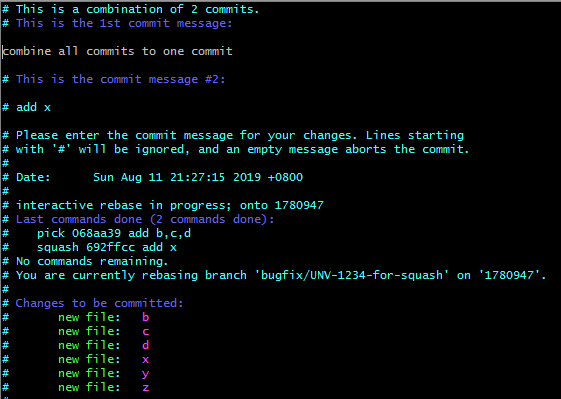
# push your new create branch to remote.
git push -u origin bugfix/UNV-1234-for-squash

