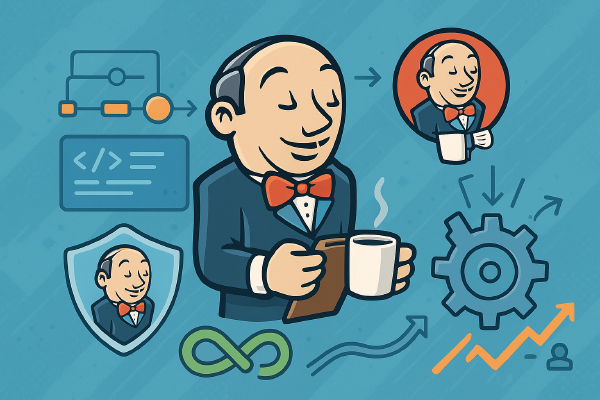During every Code Review, do your colleagues’ commit messages always vary widely?
“fix”, “temp change”, “update”… these make people shake their heads.
Developers know how important a clean and clear commit history is.
It not only records code changes but also the team’s “thought process”.
This is precisely the original intention of Commit Check—to help you and your team maintain consistency and standardization in commit messages and branch naming.
Its goal is simple: ensure every code commit follows a consistent standard.
Since 2022, I have been maintaining this open-source project—Commit Check.
Over three years, it has grown from a small tool into an influential DevOps tool in the community, with many teams integrating it into their CI/CD pipelines.
As my understanding of such tools deepened, I realized Commit Check could be even better.
So, after a month of intermittent development and testing, I finally completed this major update.
This is also the biggest version upgrade Commit Check has seen since its inception. 🎉
What’s New in Commit Check v2.0.0?#
This update primarily includes three major highlights:
- TOML Configuration File Support
- Simplified CLI & Hooks
- Rebuilt Validation Engine
In a nutshell: simpler, faster, and easier to use.
Why Switch to TOML?#
Previously, Commit Check used .commit-check.yml as its configuration file.
While highly customizable for users, it brought maintenance complexity, a less intuitive configuration experience, wasn’t modern enough, and was prone to errors due to indentation and formatting.
Thus, the decision was made—to fully switch to TOML.
TOML’s syntax is more intuitive and better suited for declarative configuration.
Let’s take a look at the before-and-after comparison of the configuration files:
Old YAML Configuration File#
# .commit-check.yml
checks:
- check: message
regex: '^(build|chore|ci|docs|feat|fix|perf|refactor|revert|style|test){1}(\([\w\-\.]+\))?(!)?: ([\w ])+([\s\S]*)|(Merge).*|(fixup!.*)'
error: "The commit message should be structured as follows:\n\n
<type>[optional scope]: <description>\n
[optional body]\n
[optional footer(s)]\n\n
More details please refer to https://www.conventionalcommits.org"
suggest: please check your commit message whether matches above regex
- check: branch
regex: ^(bugfix|feature|release|hotfix|task|chore)\/.+|(master)|(main)|(HEAD)|(PR-.+)
error: "Branches must begin with these types: bugfix/ feature/ release/ hotfix/ task/ chore/"
suggest: run command `git checkout -b type/branch_name`New TOML Configuration File#
# commit-check.toml or cchk.toml
[commit]
conventional_commits = true
allow_commit_types = ["feat", "fix", "docs", "style", "refactor", "test", "chore", "ci"]
[branch]
conventional_branch = true
allow_branch_types = ["feature", "bugfix", "hotfix", "release", "chore", "feat", "fix"]Isn’t that instantly much cleaner?
No nesting, no indentation pitfalls, easy to understand at a glance.
TOML’s structure is naturally suitable for this “rule-declarative” configuration method, allowing direct readability of configuration content.
Other Updates and Improvements#
Other updates primarily revolve around the migration of configuration files, simplification of CLI and Hooks, and the rebuilding of the validation engine.
Besides code updates, I also rewrote the entire Commit Check documentation system and the official website.
Now you can find complete example configurations and FAQs directly on the official website:
Conclusion#
If you haven’t used Commit Check yet, I highly recommend you try it now, and feel free to share it with your developer friends.
It helps you and your team easily adopt Conventional Commits and Conventional Branch, and through automated checks, makes code commits more standardized, clean, and traceable.
📍 Project Address: github.com/commit-check/commit-check
📄 More Details: https://commit-check.github.io/commit-check/
When reprinting articles from this site, please credit the author and source, and do not use them for any commercial purposes. Feel free to follow the official account “DevOps攻城狮”.